The first prototype of DockLock Pro is live, and I’m happy to show you how it works!
There’s still plenty to do - improving the UI, refining the logic, handling edge cases, and testing on various multi-monitor setups. But reaching this step feels good. I don’t have a release date yet, but things are moving forward.
While reverse engineering, I gained control over the bottom margin height—an area macOS normally blocks—so now windows can extend fully to the bottom edge. That lets me put the Dock on the left and a full-height window on the right without them bumping into each other. Even more exciting, this innovative technology also enables moving the Dock in Side mode (left or right orientation) to any display, a capability not supported by macOS by default. Check out the screenshot above to see it in action.
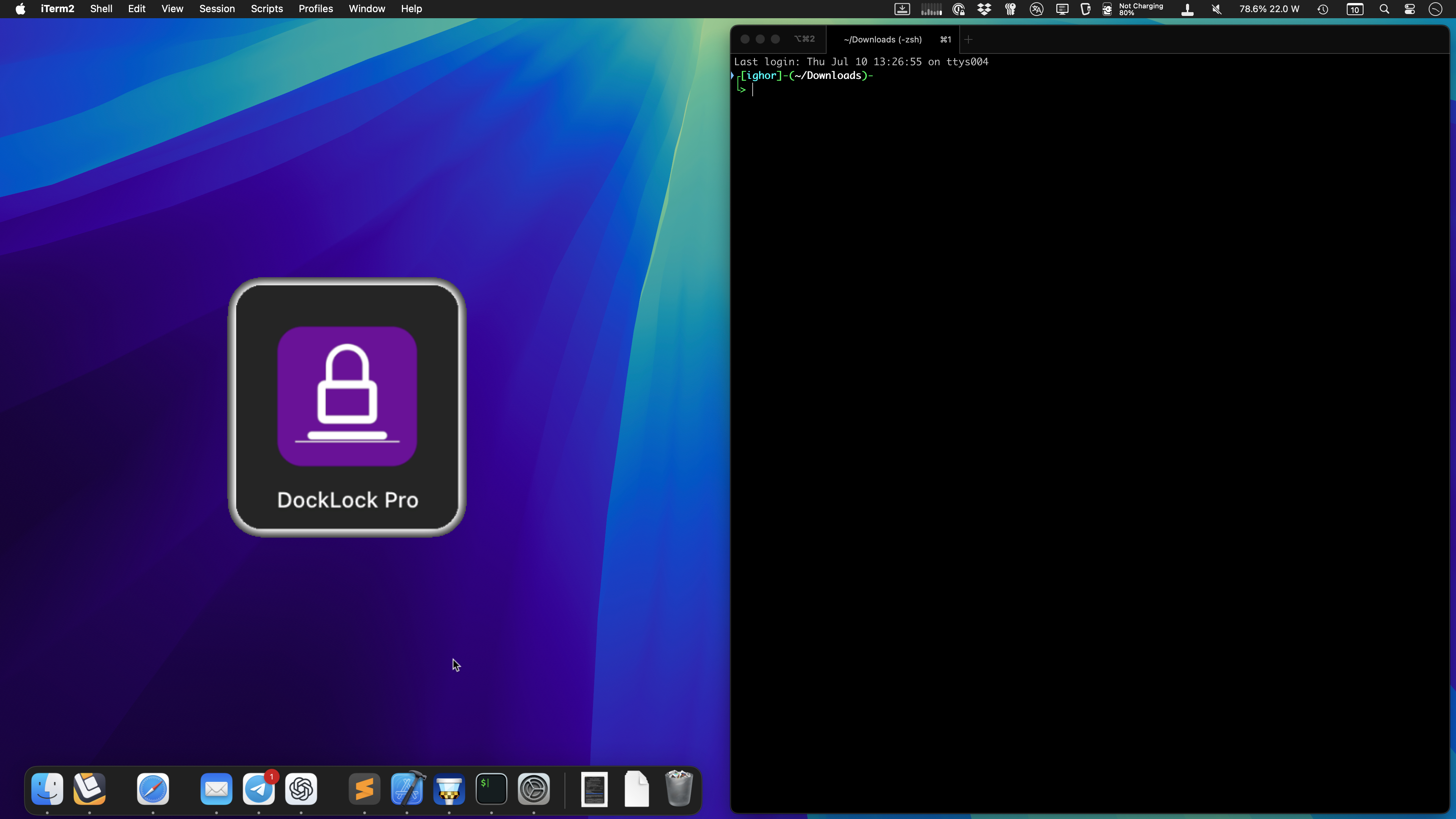
Just to be clear, this isn’t a fake dock or a copy - it’s the real macOS Dock, pushed beyond its usual limits. I’m tapping into hidden behavior and new placements that Apple never planned.
This trick probably won’t pass App Store review, but the good news is it doesn’t need disabling SIP (System Integrity Protection). It runs perfectly on macOS 26.
The app does not change or write any persistent system configuration. macOS does not provide any system-level settings or configuration files that allow permanent Dock unlocking. Instead, DockLock Pro controls the Dock behavior at runtime. That means the app must remain running to keep the Dock unlocked. Without it running, macOS will revert to its default behavior.
This progress builds on the hundreds of hours invested in creating DockLock Lite and DockLock Plus. The development of DockLock Pro involves even more extensive work. By purchasing DockLock Lite or DockLock Plus, you’re directly funding the continued development of DockLock Pro.
Want to hear the moment it’s ready? Subscribe for updates at https://buttondown.com/DockLockPro - no spam, just news.
Thanks for checking this out!